This post is the 2nd post in a series about what is holding people back from becoming successful at Online marketing. You can follow this series by visiting here
#1 How to get my website working better.
Often, people will come to us after they have taken a look at their own website and discovered a few ugly truths about its performance. Some of the main key things with that discovery would be that it’s running slow, you’re confused about even what to put on it, maybe you’re not getting sign-ups or leads from it.
I do a lot of speaking with SCORE and the chamber of commerce in the Coachella Valley and the main attendees at these events are small business owners and entrepreneurs who are looking to grow their business -and during the course of the presentations they will come to me with questions like, “My website doesn’t work.” So here is some advice that I would give.
A couple of things I look at firstly is, where are they hosting the site? Is it a site that can be added to, fixed up and played with, on their own.
A lot of these sites are built with companies that have a proprietary software attached so you are very limited in what you can do. Some of them you don’t even have the option to create blog posts . They are very limited in what they let you do, which in itself can be a real big problem, especially when we go and talk about SEO later. But a lot of people we find are not happy with their website and no one wants to show off what they’ve got if they’re not happy with the way it looks and the way it runs.
People will pay big money to get these websites built and often they’re not totally happy with them. When people aren’t happy with it, they don’t want to tell people anyway, so that’s a big part of it. If you’re not happy with the way your website looks, then you’re gonna be sort of behind the eight ball from the beginning.
So one of the first things I do is look at who’s hosting it; where is it hosted and are they actually happy with the website? If they’re not, what is it that they’re not happy with? Because so many people will say, “oh I don’t know. I’m just not happy with it.”
What exactly are you not happy with that’s the problem? Because, in reality, you don’t have to have a beautiful looking website to get lots of visitors. I can show you a bunch of websites that are ugly, ugly, ugly, but are making a lot of money. And they don’t care whether their website looks ugly or not, it works the way it’s supposed to work.
So the aesthetics are part of what a lot of people are unhappy about, they just don’t want to say “it’s not making me money.” That’s a couple of things I look at from the beginning too.
One of the other things that we are hearing a lot these days is that my website is slow; it seems to load slow. So we always tell people to go to Tools.pingdom.com as a first step.
Everyone reading this post should run your site through that, it’s going to tell you if it’s faster or slower than the rest of the sites out there online.
If it’s really slow, then from there you’re going to need to probably look at your hosting situation. Are you on really cheap GoDaddy five dollar a month hosting or not? If you are on really slow hosting plan , then you might want ramp it up.
That’s the thing we keep hearing over and over again from people is they’re really frustrated with how slow their site is. So I’d run that test, then if you find that your site’s slow then I’d look for better hosting.
That begs the question: “What is slow? How long is slow?”
That tools.pingdom tool will tell you. Slow is like anything from 3-5 seconds or more load time.
If you can have your site load in like 3-4 seconds — that means that the whole site comes up on the browser window quickly so you’re in really good position.
There is a woman that we were just talking to and we were coaching her and her site was slower than 93% of the sites online. “Slower than.” It took 60 seconds for the whole first page to load. Thats not good! see the screen shots below…

We ran it through the tool, at Pingdom.com and they gave it a fairly good clean bill of health for the rest of the site but the loading components, all the images that were so high res, that they were big, big files – but picture-heavy websites can be a drain on the loading times for your pages too.
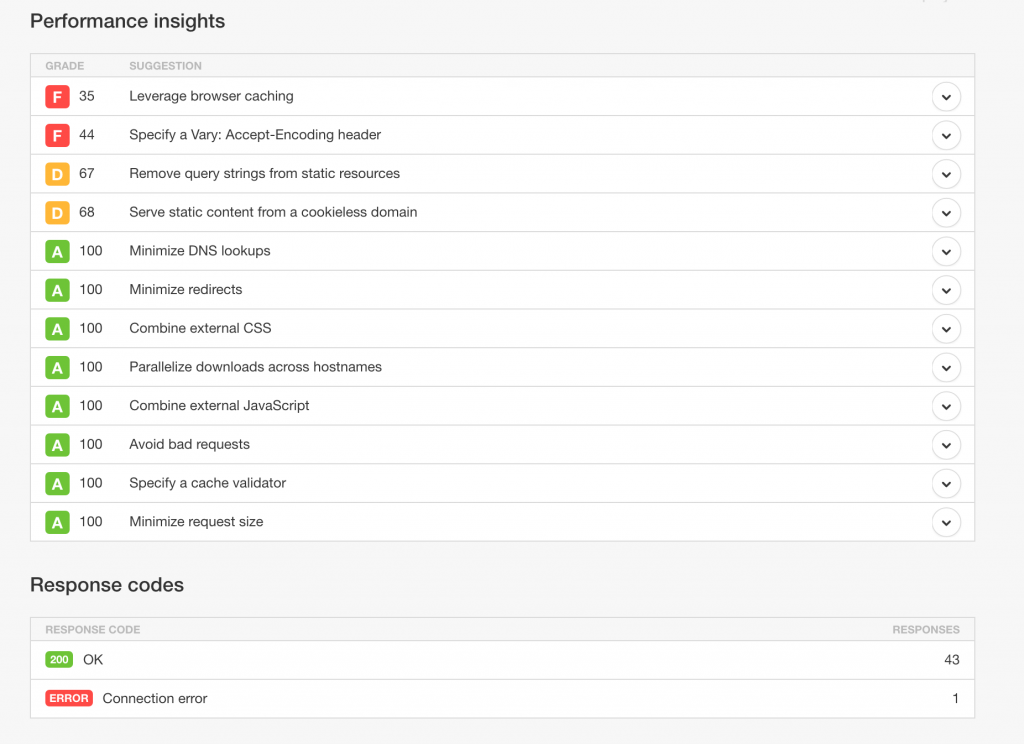
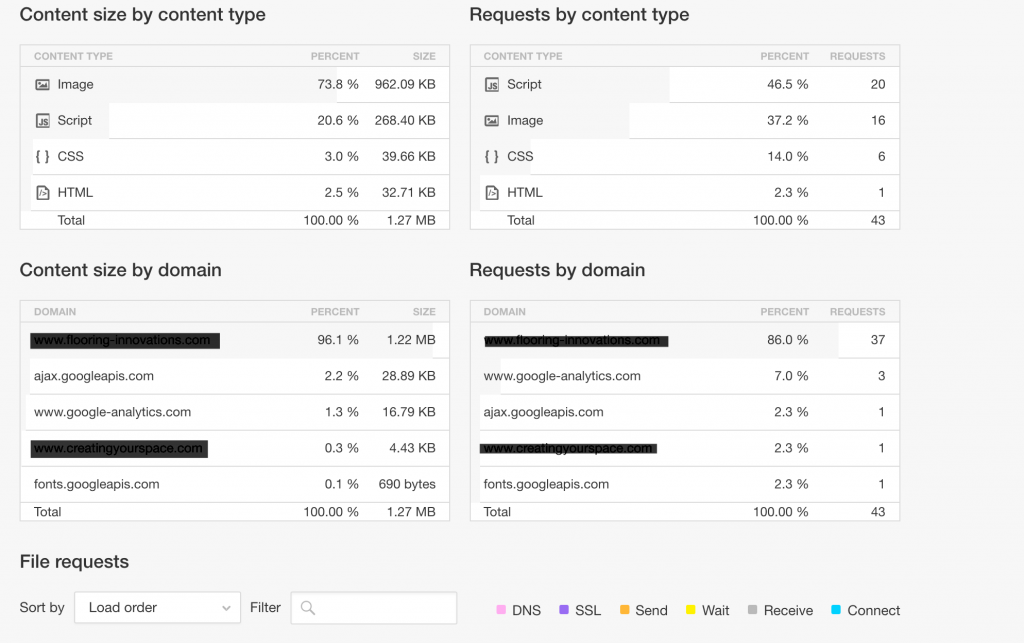
Here are some plugins that you can use to optimize your images and utilize the cache if you’re on WordPress — where cache usually means basically sort of store your website files in the browsers of people that visit so it speeds up your site load time:
So going back to the question “What exactly are you not happy with that’s the problem?”
That is the most important question — is it graphics? Is it the fact that it’s not selling anything? What is the one thing that you’re not happy with, because you can’t obviously fix it if you dont know what it is… You can’t just go, “I hate my website,” because the website has so many moving parts going on.
So get it speedy — that is the first thing to look at and then also if you’re not happy with it, look at why. If you’re not happy with the platform, get on a new platform like WordPress where you have control, and then if your not happy with the look of it, get a new design, and if your not happy with how it’s working for you, then that will be all about content, which we’re going to going to talk about a blog post coming up.
In the next post, we are going to investigate the common problem of “what email program to use.”